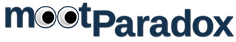I was looking for a simple way to add a visible "caption" to an image, using Markdown, but without introducing any HTML markup, or resorting to Javascript. In particular, I wanted the resulting Markdown to read nicely.
The following may be bending the syntax slightly... but it works!
Unless I'm missing something obvious, I can't see that standard flavour Markdown has any simple mechanism for doing this. There are plugins to add the functionalify, wrapping your image in a <figure> and using the image title as the <figcaption>. You could add a snippet of HTML after the image. Or, some people suggest put the image in a Markdown table. Alternatively you could write a function to insert the caption after the fact. I didn't particularly like the sound of any of those.
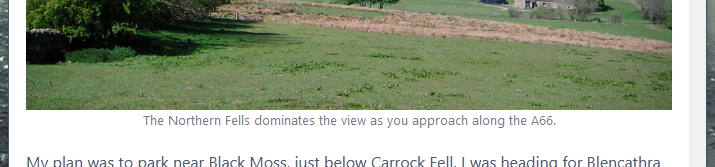
I wanted to be able to write what looks like vanilla Markdown. Just a very simple caption, small text, centered beneath the image, maybe slightly paler than the surrounding paragraph text.
Presumably what I'm trying here isn't a new idea, and I don't suppose it's proper use of the syntax either, but my thought was simply style a block of text immediately after the image. Clearly it can't just be a regular paragraph, so I'm currently using an <em> tag, and it has to follow immediately, so that the Markdown parser writes it into the same paragraph tag as the image. The Markdown is typically as follows:

*The Northern Fells dominates the view as you approach along the A66.*
Markdown requires that there will always be blank lines in the source, separating the image from its surrounding paragraphs. So here the caption follows immediately, and without a blank line. So you get:
<p>
<img title="northern-fells-a66" alt="Northern Fells seen from the A66" src="/user/pages/02.blog/northern-fells-wildcamp-and-partial-circuit/northern-fells-a66.jpg" />
<em>The Northern Fells dominates the view as you approach along the A66.</em>
</p>It then becomes easy to target an <em> that follows an <img> within a <p>.
/* Use <em> after image as a caption */
p > img + em {
font-size: small;
margin-top: -.25em;
display: block;
text-align: center;
font-style: normal;
opacity: 0.8;
}If a regular paragraph happens to begin with some emphasised text, that's no problem because there would be an intervening <p> and so the CSS doesn't target that text.
Don't know if it's perfect, but it works for me!