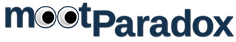As much as I dislike social media, if in the unlikely event somone ever wanted to share one of these posts, I'd like it to have an image and a description. Including some OpenGraph and Twitter metadata sounds like it ought to be sufficient.
I took the pragmatic approach of seeking out an article that looked correct after being shared on Mastodon (the only platform I actively use) and then examining the source to see what else they had included. As it happens, it was a news post from Nextcloud, but I think the syntax is pretty standard.
With that as a starting point, it requires a few minor adjustments to turn it into a Twig template.
{% block metasocial %}
<!-- Open Graph data -->
<meta property="og:title" content="{{ page.title }}" />
<meta property="og:type" content="article" />
<meta property="og:url" content="{{ page.url(true, true) }}" />
<meta property="og:site_name" content="example.com" />
<meta property="og:description" content="{{ page.summary|striptags|trim|e }}" />
<!-- Twitter Card data -->
<meta name="twitter:title" content="{{ page.title }}" />
<meta name="twitter:card" content="summary_large_image" />
<meta name="twitter:url" content="{{ page.url(true, true) }}" />
<meta name="twitter:site" content="example.com" />
<meta name="twitter:description" content="{{ page.summary|striptags|trim|e }}" />
<!-- Image data -->
{% set image = page.media.images|first %}
{% set imgdefault = "https://example.com/user/images/img-default.jpg" %}
{% if image %}
<meta property="og:image" content="https://example.com{{ image.url|raw }}" />
<meta name="twitter:image" content="https://example.com{{ image.url|raw }}" />
<meta name="twitter:image:src" content="https://example.com{{ image.url|raw }}" />
<meta itemprop="image" content="https://example.com{{ image.url|raw }}" />
{% else %}
<meta property="og:image" content="{{imgdefault}}" />
<meta name="twitter:image" content="{{imgdefault}}" />
<meta name="twitter:image:src" content="{{imgdefault}}" />
<meta itemprop="image" content="{{imgdefault}}" />
{% endif %}
{% endblock %}In summary, the required fields are:
- Title ->
{{ page.title }} - Canonical URL ->
{{ page.url(true, true) }} - Description ->
{{ page.summary|striptags|trim|e }}
Images present a slightly special case, in that a post might not include an image. Here I'm using an equivalent sized 'default' image; just the website address on a soft background.
{% set image = page.media.images|first %}
{% set imgdefault = "https://example.com/user/images/img-default.jpg" %}And then determine which image to use:
- If there's an image ->
https://example.com{{ image.url|raw }} - Without an image ->
{{imgdefault}}
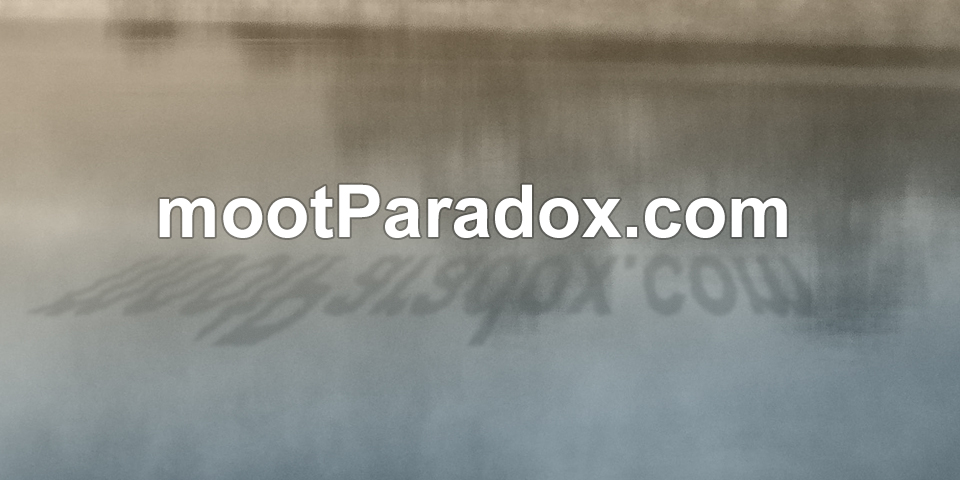
For testing, this OpenGraph Preview page proved useful, and lets you view the output as seen by multiple sites, from Facebook to Linkedin.