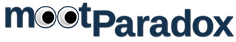Test to see whether it's possible to copy/paste straight from a GitHub markdown file.
^- note to self, it breaks the image links, but works if replaced with githubusercontent raw links.
Experiment to pull a block of YAML data from an email, and write it to custom fields.
Decided to go with a 'front-matter' style of syntax, placing the YAML between a header --- and a footer ---. Strict front-matter should begin on line one (I believe) but in this case it makes no difference. Also, the Jitbit API returns the ticket Body as HTML, and hence the regex/replace to strip out any tags.
var emailBody = msg.payload.Body;
var emailYaml = emailBody.replace(/<(.|\n)*?>/g, '');
var starts = emailYaml.indexOf("---")+3;
var endsAt = emailYaml.indexOf("---", emailYaml.indexOf("---") + 1);
if (endsAt-starts<3) { msg.payload = "yaml : null"; } else
{ msg.payload = emailYaml.substring(starts,endsAt); }
return msg;^- initial test script to prove the indexOf combo!
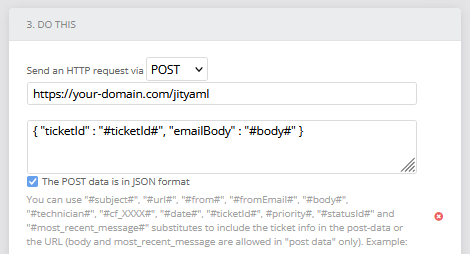
Jitbit automation rule triggers an HTTP POST when a new ticket is created in a specified category.
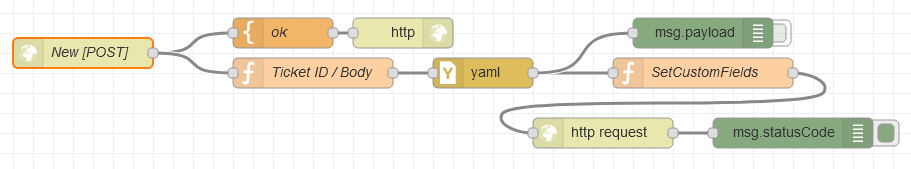
Grab the ticket ID and extract the block of YAML.
// Get the ID and Body
msg.ticketId = msg.payload.ticketId;
var emailBody = msg.payload.emailBody;
// Strip HTML tags
var emailYaml = emailBody.replace(/<(.|\n)*?>/g, '');
// Write YAML to payload
var starts = emailYaml.indexOf("---")+3;
var endsAt = emailYaml.indexOf("---", emailYaml.indexOf("---") + 1);
if (endsAt-starts<3) { msg.payload = "yaml : null"; } else
{ msg.payload = emailYaml.substring(starts,endsAt); }
// Set the authorisation header
msg.headers = {};
msg.headers.Authorization = 'Bearer xxxxxxxxxxxx';
return msg;There's no meaningful validation here, unless it's missing altogether, or if the header/footer are incorrectly formed. (In which case you get
yaml : null.)
Using the NodeRED YAML-node to turn that into a JSON object makes it easy to pick up the values required for the custom field data.
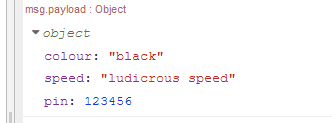
// Set values
var colour = "&cf4xxx1="+msg.payload.colour;
var speed = "&cf4xxx2="+msg.payload.speed;
var pin = "&cf4xxx3="+msg.payload.pin;
//favourite colour = 4xxx1
//maximum speed = 4xxx2
//debit card pin = 4xxx3
// Values
var customFields = colour+speed+pin;
// Set the URL (SetCustomFields)
msg.url = "https://your-domain.jitbit.com/helpdesk/api/SetCustomFields?TicketId="+msg.ticketId+customFields;
return msg;In this first test case, the email was sent as follows:
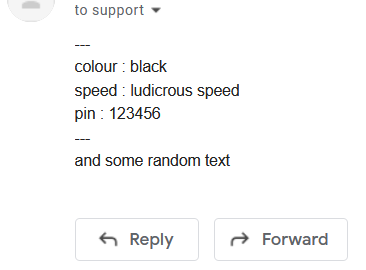
And the fields are populated almost immediately:
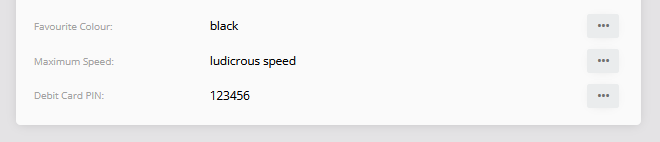
A niche requirement perhaps, but could be handy if there's a requirement to accept data from a 3rd party who can't directly call the API, or you might be able to use it to accept customised data via an external web-form; perhaps a security requirement is that it literally can't interact with the API.